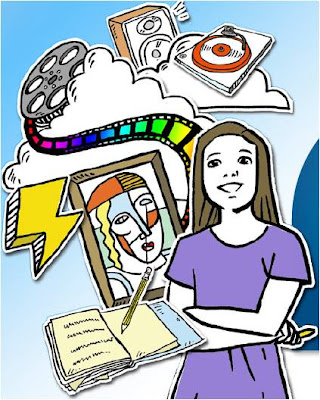How can I import references from Google Scholar to EndNote?
For doing so, you will need to configure Google Scholar to send references to EndNote. Then you will be able to send references to EndNote by clicking on the "Import into EndNote" link. Follow these steps to configure Google Scholar to send references to EndNote: Go to the Google Scholar home page at http://scholar.google.com Click on the "Scholar Preferences" link. Under "Bibliography Manager" select the option "Show links to import citations into" and choose "EndNote" in the drop down box. Click on the "Save Preferences" button. Follow these steps to import search results into EndNote: After performing a search on Google Scholar click on the "Import into EndNote" link for the reference you want to import. If you are presented with a window asking if you want to "Open" or "Save" the file, choose to open the file. A "Select a Reference Library...